Revolution slider
Theme has bundled Revolution slider. You can easily import our unique ready templates to your site. Just install plugin (download it from Rehub – plugins), click on Slider Revolution page and Import slider. Then, you can place slider on page as page builder module (revolution slider module). Don’t forget to enable Page for layout builder in Page attributes and set page as Full width to make slider as full width of page.
We are surprised the number of buyers who don’t understand how to write to support for technical help. Sometimes, I have some thoughts that buyers think that our support team has David Copperfield, but we don’t have. We also don’t have any magical sphere for reading your thoughts. So, if you need technical help or have any issues, provide us next info
- Link on page with your issue. DIRECT link on page, just link on your site is not enough
- Information how we can reproduce your bug. It must be clear and with full description. Don’t write something like “open site and see”. The best way to explain your bug is creating screenshot which point to your issue or explain us how to reproduce it. There are many services and even apps which allow to create screenshot and get link of it. We use http://www.screencast.com for this, but you can use any other service. For example, Firefox browser has inner system to save and share screenshots (right click on any page and choose “Save screenshot”)
- Information about your plugins and settings. If you have issue on page which created one of plugin, provide us info about your plugin and screenshot of settings. For example, if you have issue on vendor store page, we must know which vendor plugin you use.
- Information about possible issues after your actions. For example, if you have any customizations. Or use custom plugins which can affect some parts of theme. To be sure that it’s not bug of your custom plugin, try to deactivate plugins one by one and check your issue. Also, try to provide us full information what you did before you got issues. You can also try to activate default wordpress theme and check issue
- Test accounts. If your issue on inner pages of site, you must provide us all test accounts to get access to such pages
Be sure that your issue is not because of cache. It’s very common question from buyers that they have troubles after theme update, but problem is just because they use cache plugins (so, sometimes code of page will be from new version of theme, but your site will have css and js files from old version of theme). So, don’t forget to clean cache after each theme and plugin update.